- Home
- Telematics knowledge hub
- Software how to
- Kinesis Pro how to videos
Kinesis Pro how to guides

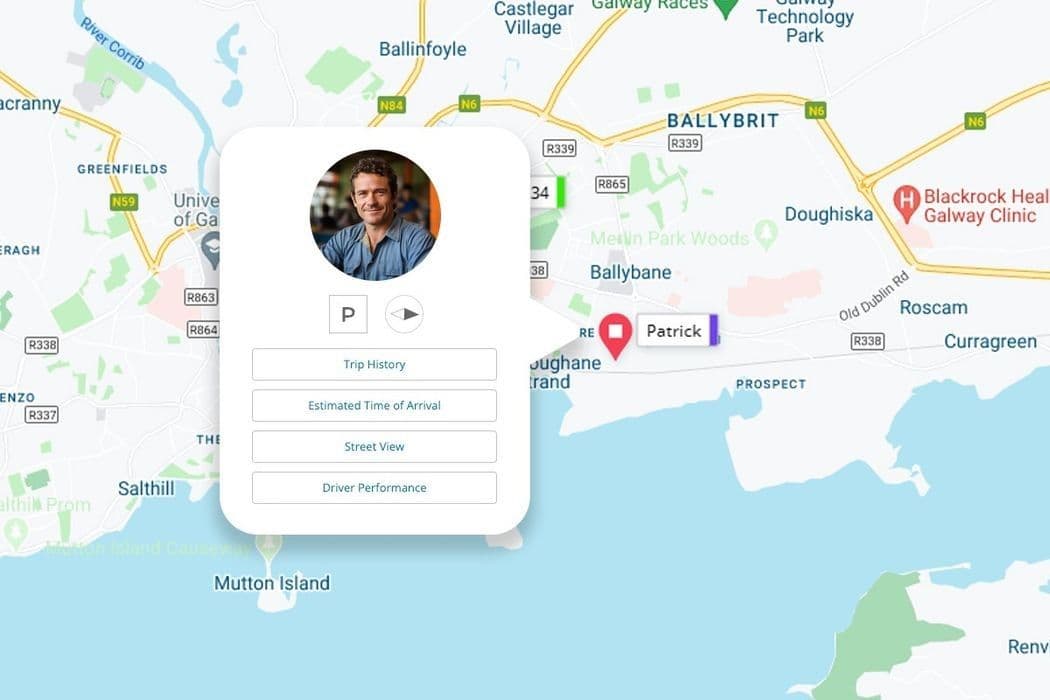
Live map
Gain a live view of the location of your vehicles and assets. Track the location and status of each vehicle, improving safety and security, and helping you to make informed day-to-day operational decisions
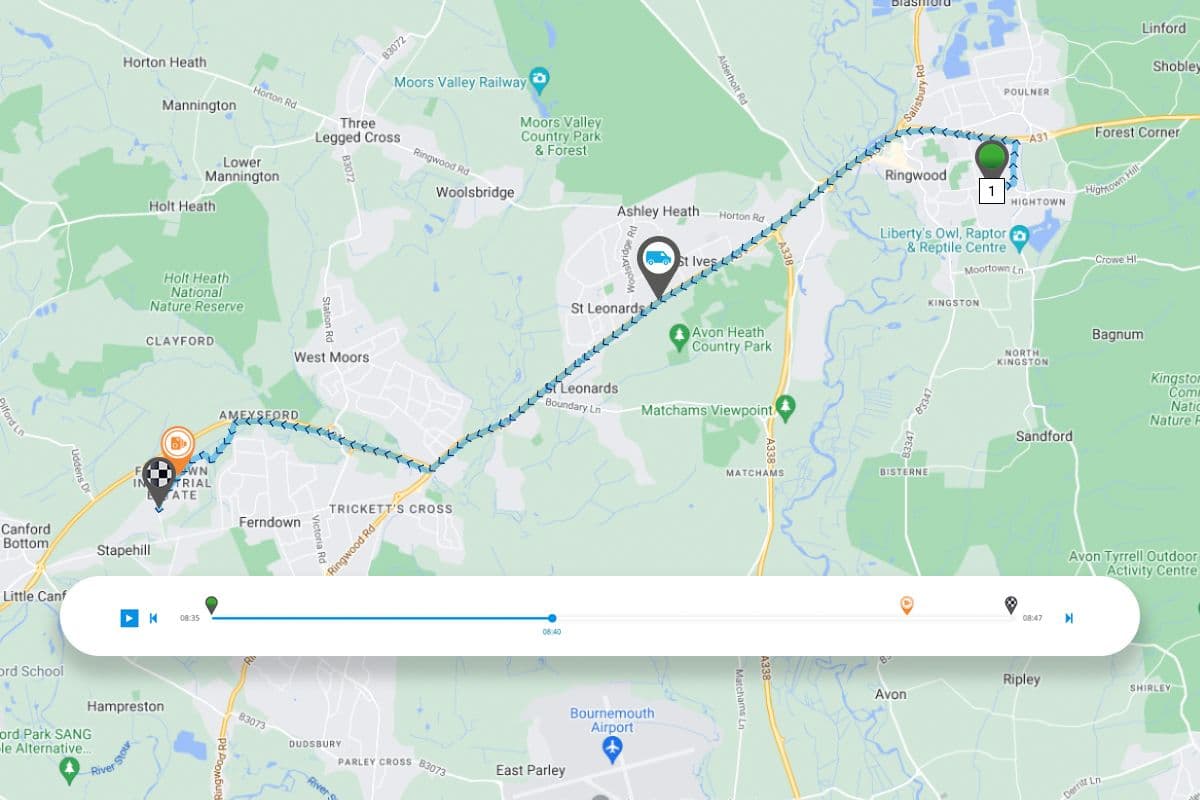
Trip history
Review past journeys, understanding the routes taken and how the vehicle was driven. Replay journeys to review any recorded events and optimise future routes to cut waste and reduce operating costs.
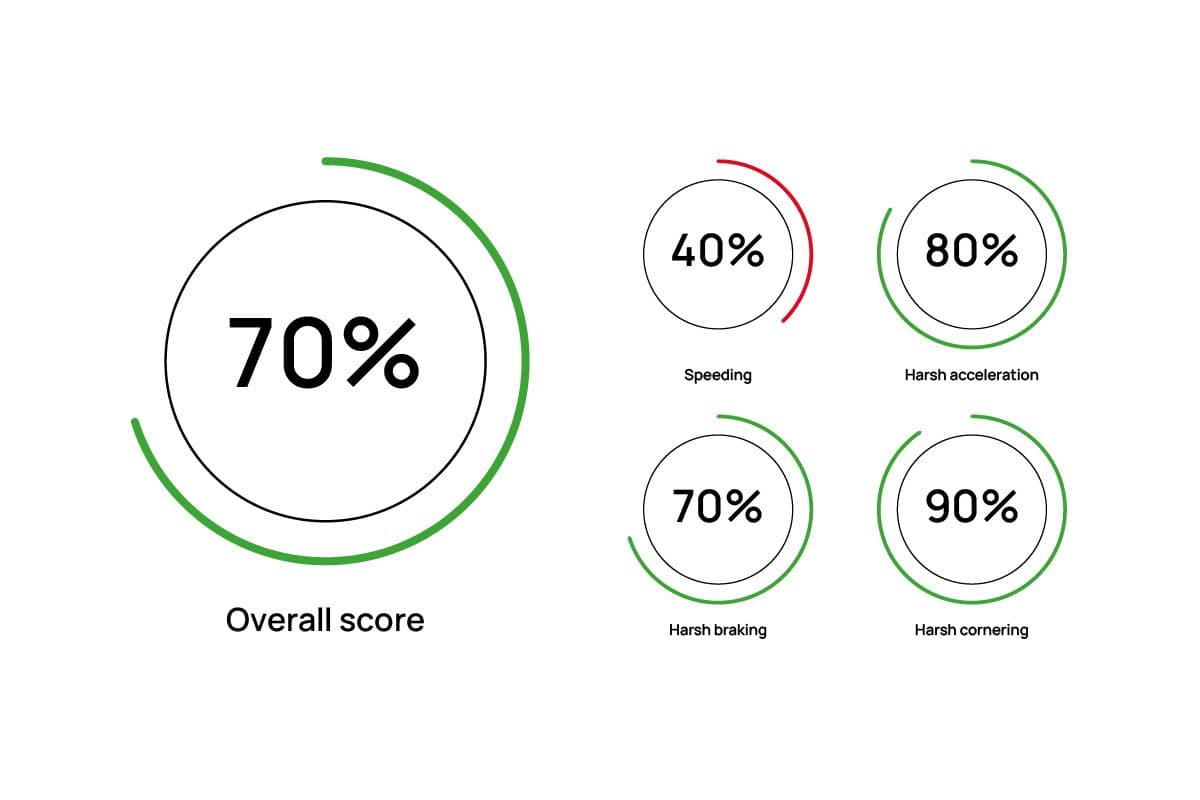
Driver performance
Understand how your vehicles are being driven, with detailed performance information. Identify unsafe driving habits, such as speeding.
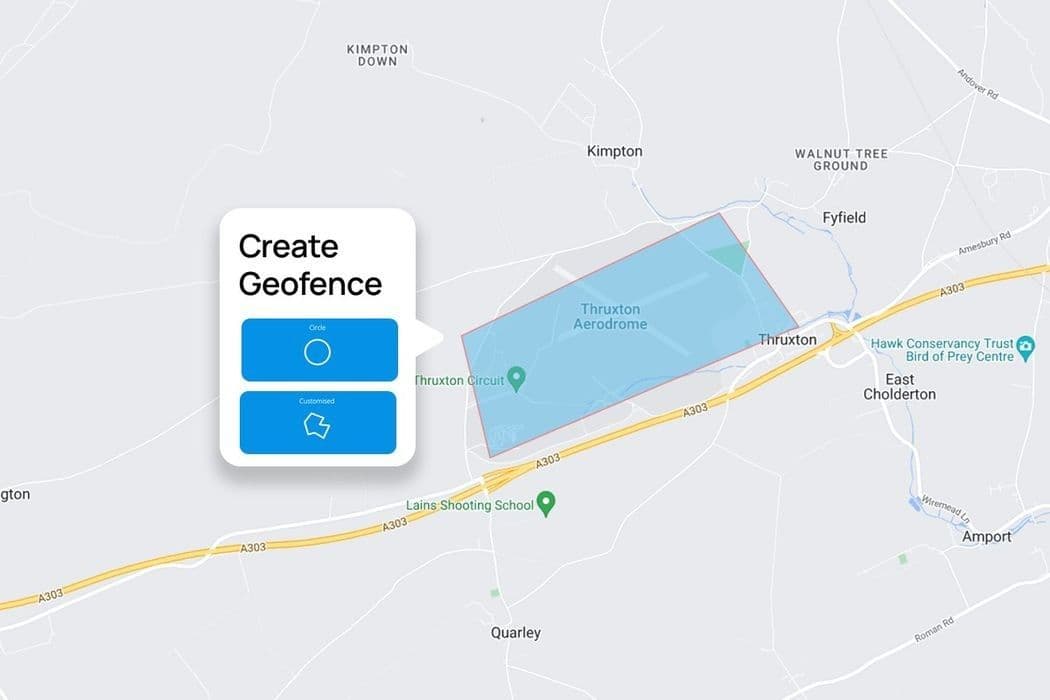
Geofences
Create virtual zones around specific locations, such as company premises or customer sites. Monitor movement into and out of locations of significance.
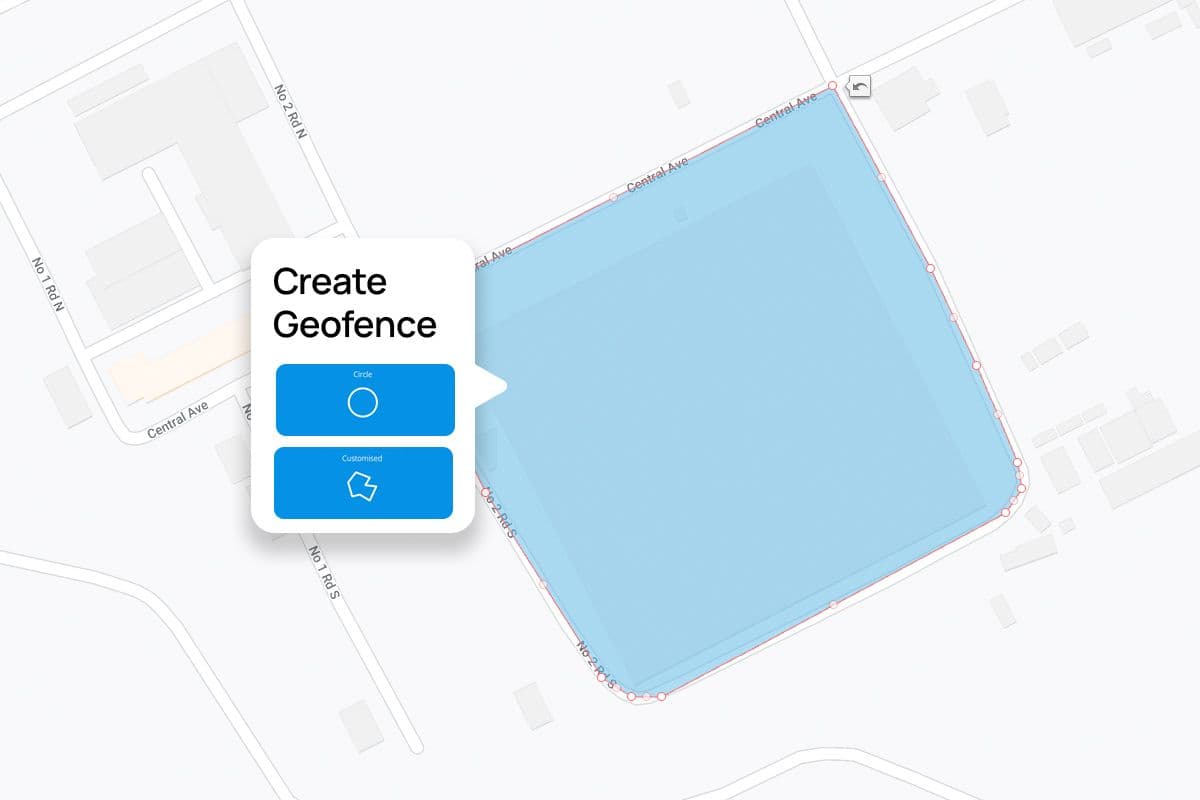
Geofence alerts
Create custom alerts for your geofences, see when your drivers have entered or exited an area and protect from theft or vehicle misuse.

Request a video
Remotely download footage from your driver's vehicle cameras from any time or journey.
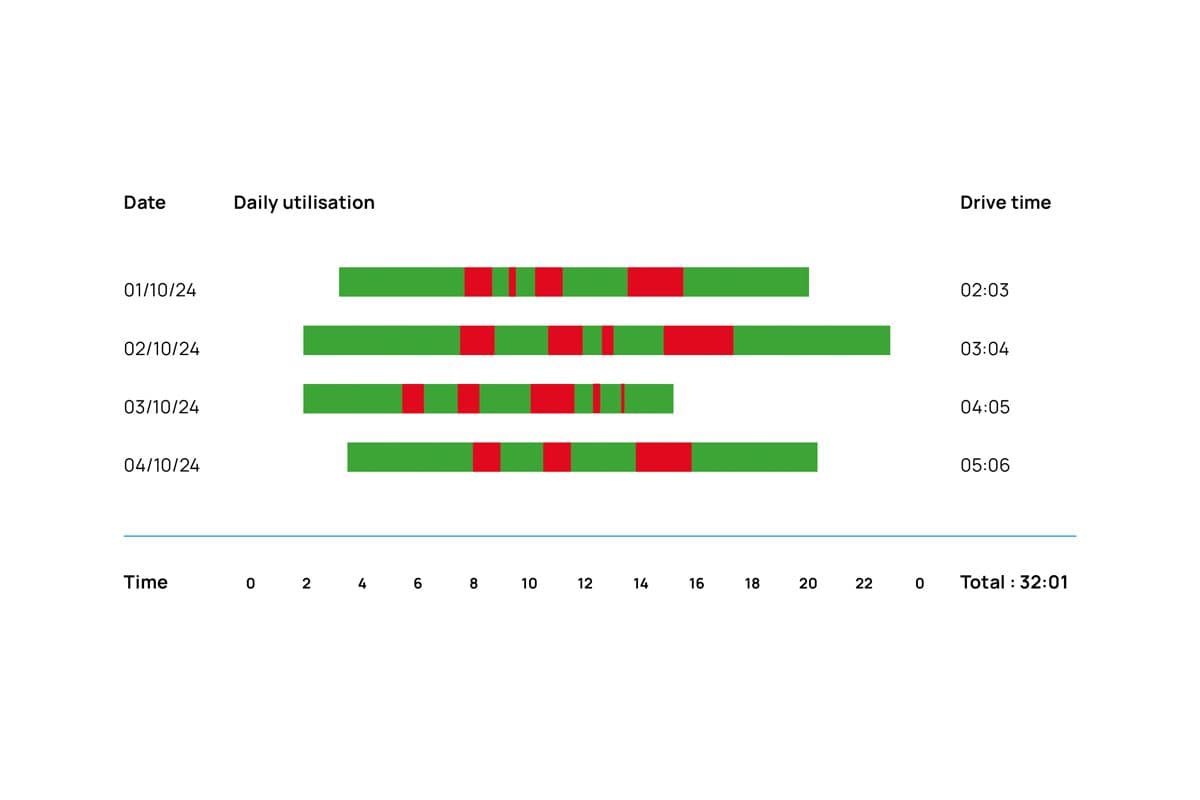
Reports
Access a wide range of fully customisable reports that support both day-to-day business decisions and longer-term strategic choices.
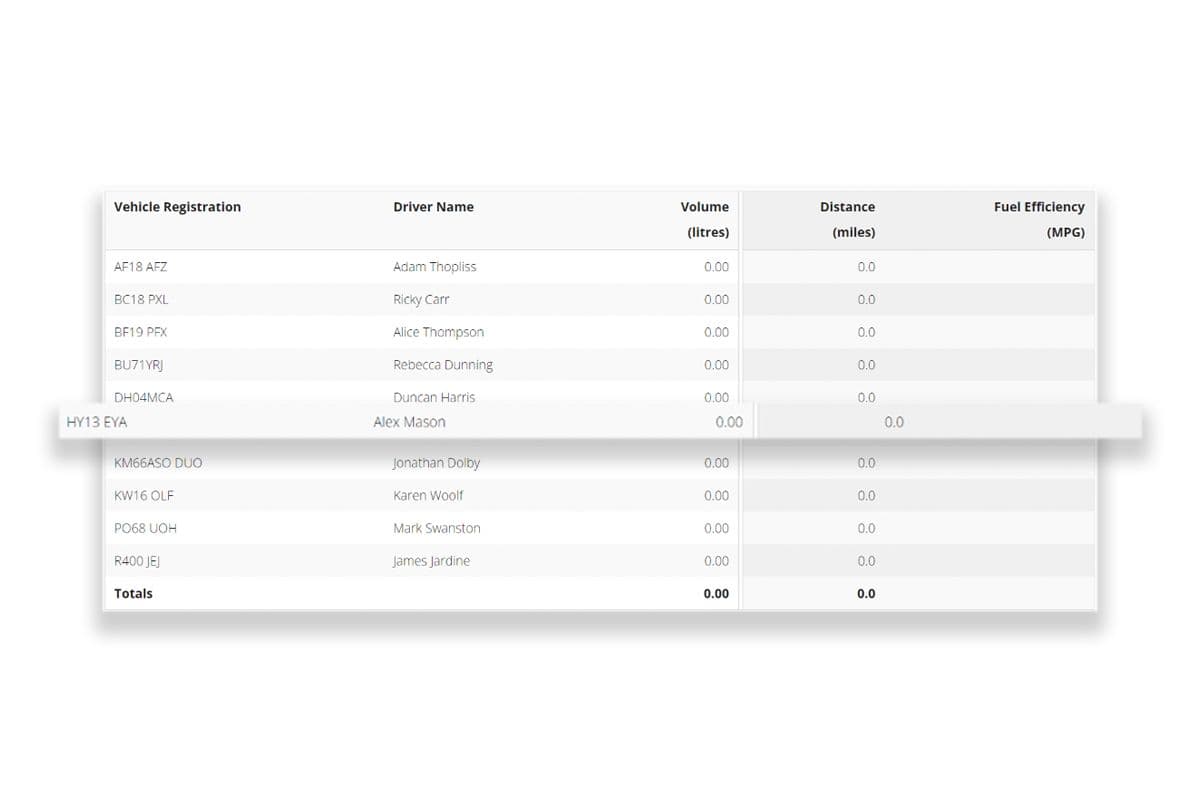
Admin
Effectively manage your telematics system to gain visibility into hardware, organisation, and accounts, allowing you to make informed decisions and optimise performance.
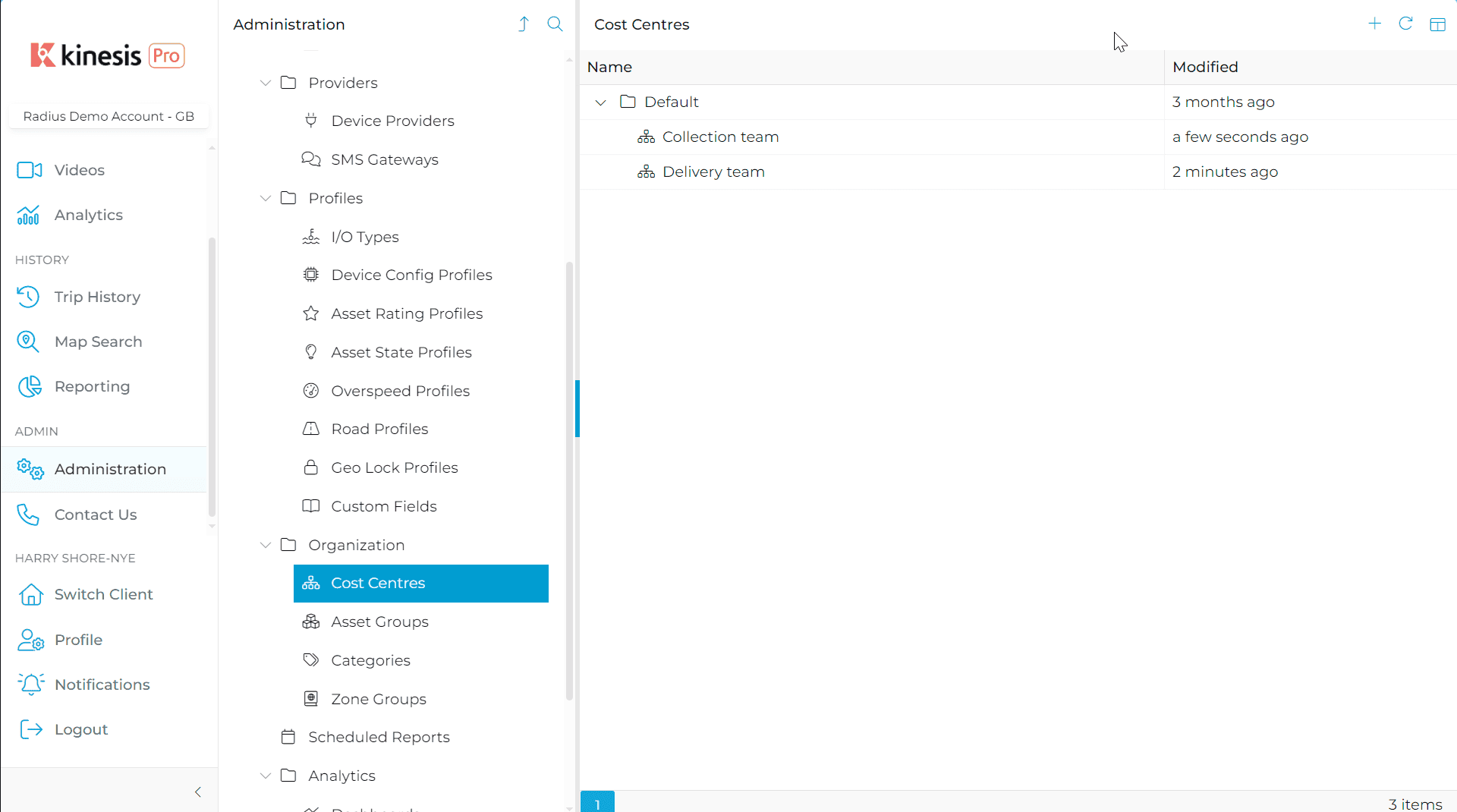
Cost centres
Create organisational hierarchies within your telematics system. Split your drivers into teams, run specific reports on different cost centres or set alerts.
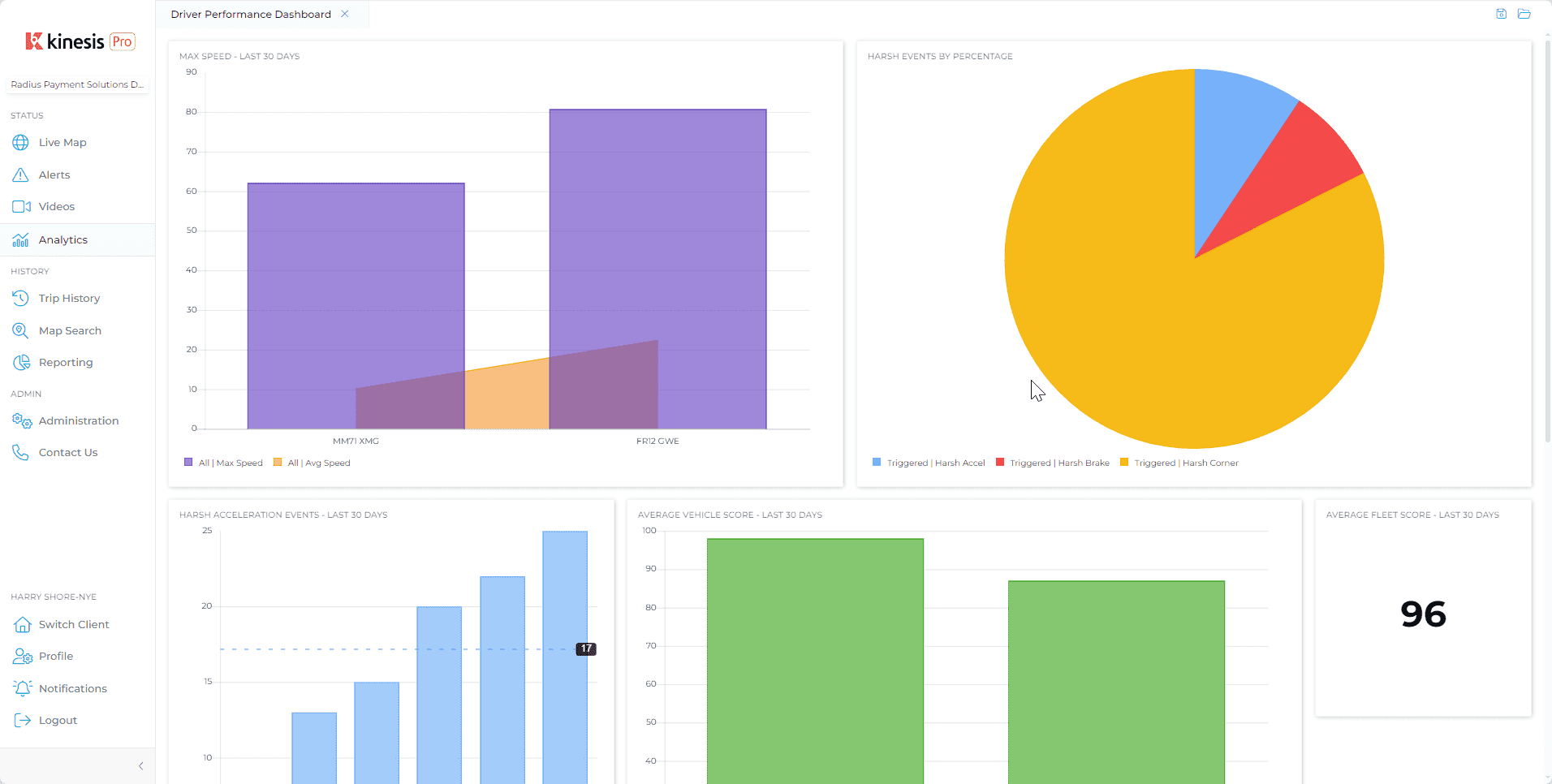
Analytics
Create and share dashboards to easily present your fleet data.
Need help?
Can’t find what you are looking for?
The customer support team at Radius has a global reach with over 50 offices to offer local contact with an international presence. Let us know how we can help.
Contact us
